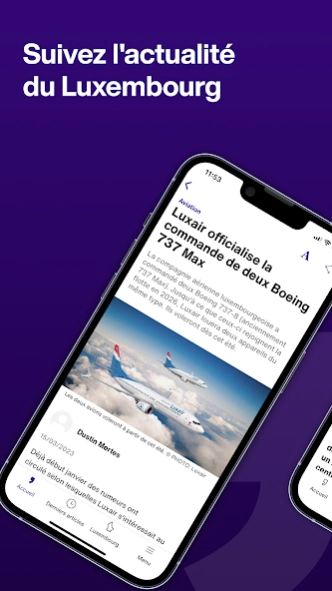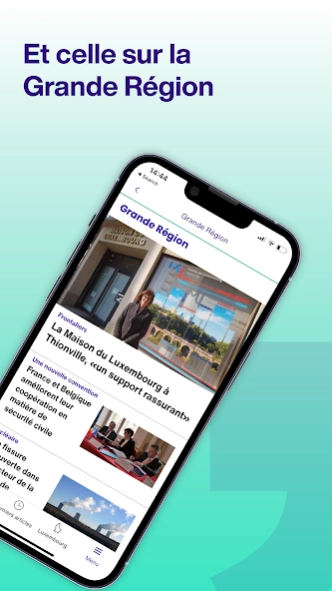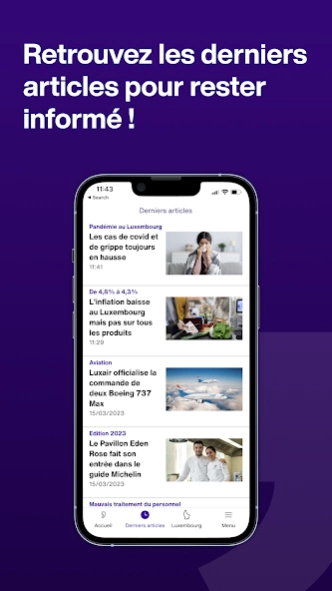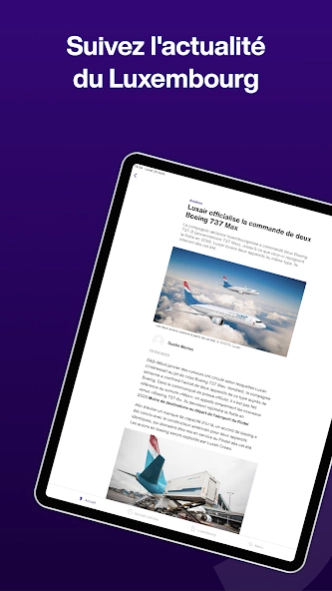Virgule 6.7.0
Continue to app
Free Version
Publisher Description
Virgule - News in French from Luxembourg and the Greater Region
Whether you are a resident, a cross-border worker or know little about Luxembourg, Virgule's French-speaking journalists decipher for you the news of the Grand Duchy and its immediate environment. All the information that impacts your daily life is relayed and analyzed by our Belgian, Luxembourg and French journalists.
Discover our sections: Luxembourg, Greater Region, International, Economy, Sport, Culture
Follow major regional, national and international news topics:
● Exclusive reports
● Major events & cultural agenda
● Sports results
● Traffic info: all roads lead to Luxembourg, more or less quickly depending on the time
● Family announcements: notices of marriages, births and deaths of the “Luxemburger Wort”
Notifications: for us, not all information is worth a push. This is why we will only send you those that are deemed to have an impact on your daily life (5 max per day)
Newsletter: receive the main information directly in your mailbox every day at 5 p.m.
About Virgule
Virgule is a free app for Android published in the Newsgroup Clients list of apps, part of Communications.
The company that develops Virgule is Mediahuis Luxembourg S.A.. The latest version released by its developer is 6.7.0.
To install Virgule on your Android device, just click the green Continue To App button above to start the installation process. The app is listed on our website since 2024-04-12 and was downloaded 2 times. We have already checked if the download link is safe, however for your own protection we recommend that you scan the downloaded app with your antivirus. Your antivirus may detect the Virgule as malware as malware if the download link to lu.wort.main.fr is broken.
How to install Virgule on your Android device:
- Click on the Continue To App button on our website. This will redirect you to Google Play.
- Once the Virgule is shown in the Google Play listing of your Android device, you can start its download and installation. Tap on the Install button located below the search bar and to the right of the app icon.
- A pop-up window with the permissions required by Virgule will be shown. Click on Accept to continue the process.
- Virgule will be downloaded onto your device, displaying a progress. Once the download completes, the installation will start and you'll get a notification after the installation is finished.